Welcome networkers.
Voice VLAN. For phones and that. A technology in its purest form that I would say is on the home straight, but you’ll still find them everywhere. Actual desk phones that ring.
Gone are the days of analogue and digital handsets on the desk that required 4 pair cabling, 431A sockets and baluns. Phones almost always sit next to computers on desks, and analogue and digital phones required one cable for the phone, and another for the computer. This was a waste of structured cabling outlets, as well as taking up server rack space. With the introduction of IP phones, this became streamlined as IP phones have a second switch port in them, allowing you to plug in your PC. This therefore only requires one cable from the wall to the desk for 2 devices. Convenient. However, if the network is configured correctly and to best practices, the PCs will almost always be on a different VLAN to the voice. So how is the phone going to be on one VLAN, but then pass traffic to another? You already know the answer. Trunks.
You don’t configure this trunk as you would a normal dot1Q trunk, the port is actually configured as an access port. However, rather than just the single ‘switchport access vlan 10’ command, we have a ‘switchport voice vlan 20’ command. This obviously relies on the IP phone having a certain level of intelligence, and lucky for us, Cisco phones do. They use CDP. When these commands are configured, the switch will connect to the IP phone via a dot1Q trunk so that it can pass traffic for multiple VLANs. The traffic to the phone is tagged, however the traffic is then passes to the PC is untagged. The voice VLAN can also be achieved with non-Cisco devices that support LLDP.
Lets visualise this:

Now we’ve got our port configured, lets see the output from a few show commands:

So we can see the port is set to ACCESS, even though its associated with 2 VLANs… and just to be sure, lets do a sh vlan brief…

Here we can see interface Gi1/0 in both the DATA and VOIP VLANs. Excellent. Now as the switch knows that the VLAN elected as the voice VLAN will be carrying time sensitive voice traffic, it very kindly implements QoS on this traffic too. Nifty.
Not much more to this one. I guess the only other thing to mention will be to ensure CDP/LLDP is enabled on your device which we’ve already discussed how to check and configure in a previous post.
Ciao for now.
Jack x

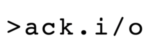
Leave A Comment